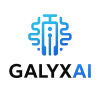Group projects are a double-edged sword. On one hand, they teach teamwork, leadership, and collaboration — essential skills for students and young professionals. On the other hand, they often lead to endless scheduling conflicts, miscommunication, and last-minute chaos. That’s where AI for group projects comes in.
From assigning tasks to managing deadlines and even creating presentations, AI tools can transform how teams work together. In this blog, we’ll explore 10 powerful ways AI improves teamwork, compare real tools, share pros and cons, and give you practical tips to make your next group project smoother than ever.
Why AI Matters in Group Projects
Working in teams isn’t just about dividing tasks — it’s about coordination, communication, and accountability. AI is now stepping in as a virtual project manager, helping groups stay aligned, motivated, and productive.

For instance, apps like Notion AI or ChatGPT for homework (see full guide here) can summarize discussions, generate content drafts, and even brainstorm project ideas in seconds.
10 Ways AI Helps With Group Projects and Teamwork
1. Smarter Task Allocation
AI project management tools analyze deadlines, workloads, and skills to suggest the best way to divide responsibilities. This reduces the “who does what?” confusion.
- Example: AI-powered platforms like Trello with automation features can recommend fair distribution.
2. AI-Powered Brainstorming
Instead of endless Zoom calls, groups can use AI brainstorming tools to generate creative ideas faster.
- Tools like ChatGPT can provide research directions or even suggest visuals for presentations (see our guide on AI-generated graphics).
3. Automated Note-Taking & Meeting Summaries
Gone are the days of messy shared docs. With AI note-taking apps for students (full list here), every team member gets clear meeting notes and action items.
4. Scheduling Made Easy
AI assistants like Reclaim.ai or Clockwise can align multiple calendars to find the best meeting times. No more 30-minute arguments about availability.
5. Research Assistance
Research is usually the most time-consuming part. With AI for faster research papers (explore detailed strategies), teams can quickly gather credible sources, summaries, and outlines.
6. AI-Powered Presentations
When deadlines approach, slide-making is always a headache. AI now automates this process. You can generate AI PowerPoint slides (step-by-step guide here) in minutes, making collaboration effortless.
7. Real-Time Language Support
In diverse student groups, language barriers can cause miscommunication. Tools like AI language learning apps (our full list) help bridge this gap by translating and summarizing content in multiple languages.
8. Enhanced Accountability
AI can track project progress and send reminders. If a team member lags behind, automated nudges keep everyone accountable without awkward confrontations.
9. Conflict Resolution Insights
Some AI tools analyze communication tone and suggest improvements to avoid misunderstandings — useful when working with peers online.
10. Boosting Creativity & Final Touches
AI helps refine final reports, check grammar, and polish design. Tools like Grammarly or Jasper AI ensure group submissions look professional.
Pros and Cons of Using AI for Group Projects
✅ Pros
- Saves time by automating repetitive tasks.
- Improves communication and clarity.
- Reduces stress before deadlines.
- Encourages fairness in workload distribution.
- Boosts creativity with AI-generated ideas.
❌ Cons
- Over-reliance may reduce human creativity.
- Tools may require internet and subscriptions.
- Possible misuse (plagiarism risk if unchecked).
How AI for Group Projects Compares to Traditional Methods
| Aspect | Traditional Group Projects | AI-Supported Projects |
|---|---|---|
| Task Allocation | Manual, often uneven | Automated, data-driven |
| Communication | Email/WhatsApp chaos | Centralized AI dashboards |
| Research | Hours of reading | Instant AI summaries |
| Presentation | Time-consuming | Auto-generated |
| Accountability | Peer pressure | Automated tracking |
Clearly, AI collaboration apps save time and reduce friction.
Boosting Productivity with AI for Group Projects

In today’s classrooms, AI for group projects is becoming the go-to solution for students who want smoother teamwork and better results. By using AI teamwork tools, groups can save hours of planning and avoid common miscommunication issues. From task management to brainstorming sessions, AI collaboration apps give students a clear advantage in staying productive. The real benefits of AI in teamwork show up when deadlines are close — instead of panicking, teams can rely on smart suggestions, automated notes, and AI project management features designed to boost overall efficiency
FAQs About AI for Group Projects
1. Can AI completely manage group projects?
Not yet. AI helps with planning, scheduling, and creating content, but human oversight is essential for creativity and decision-making.
2. Are AI teamwork tools free?
Many have free versions (Notion AI, ChatGPT), but premium features may cost extra.
3. Will using AI in group projects be considered cheating?
No, if used ethically. AI is a productivity aid — just like using Google Docs or PowerPoint. However, always cite AI-generated content where necessary.
4. What’s the best AI tool for student teamwork?
It depends on the need:
- For notes → Otter.ai
- For research → Perplexity AI
- For slides → Beautiful.ai
5. How can AI improve my grades in teamwork assignments?
By saving time on logistics, allowing you to focus on content quality and creativity.
Conclusion
Group projects don’t have to be stressful. With the rise of AI for group projects, students and young professionals can collaborate smarter, not harder. From brainstorming to research, presentations, and accountability, AI is your ultimate teammate.

If you want to explore more, check out our guides on AI book summarizer tools and AI side hustles for students — they show just how versatile AI can be in academic and professional life.
If you enjoyed reading this blog and want more daily AI tips and productivity hacks, follow me on Instagram @galyxai and X (Twitter). I regularly share practical strategies to help students and young professionals save time and get more done every day.