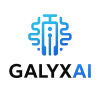Imagine you have a 400-page textbook to review before your exam tomorrow. What if you could get the gist, key arguments, and takeaways in 10 minutes instead of 10 hours?
In this post, I’ll show you how an AI book summarizer can turn entire books into concise, digestible summaries in minutes. You’ll see top tools, how they work, pros & cons, and tips to use them effectively—especially for students and young professionals with tight schedules. And just like AI for faster research papers speeds up writing, an AI book summarizer accelerates your reading.
How AI Can Summarize Entire Books — Behind the Scenes
To understand how these tools work, here’s a simplified flow:

- Document ingestion / chunking
The AI tool takes your ebook (PDF, EPUB, DOCX) and splits it into manageable “chunks” or chapters. This is critical because large models have token/attention limits. Some tools use a “rolling summary” or hierarchical chunking approach to avoid losing context. Source: Towards Data Science - Context-aware summarization / embeddings
The chunks are embedded and analyzed using language models or retrieval-augmented methods to extract key ideas, themes, characters, arguments. - Concatenation & coherence layer
The chunk-level summaries are stitched together, ensuring logical flow and transitions. Some tools also allow question-based or “ask follow up” queries on the summary. - Refinement & user feedback loop
Many tools let you refine or ask follow-up questions (e.g. “expand this section,” “what is theme X?”).
Because of these steps, modern tools can process full books (especially shorter ones or ones in digital format) much faster than a human skim.
Top AI Book Summarizer Tools (2025)
Here are some of the most promising AI book summarizer tools (or features) as of 2025:
| Tool | Key Strength / Use Case | Notes / Catch |
|---|---|---|
| Scholarcy | Designed for academic texts, papers, textbooks | Converts chapters into interactive summary flashcards. Scholarcy Official |
| SlidesPilot | “AI textbook summarizer” feature, with ability to chat with your document | Good for students handling long textbooks. |
| Notegpt (Book Summarizer) | Upload file / link → instant summary + mind map | Useful for quick plot or argument summaries. |
| Skimming AI | Provides bite-sized summaries and adapts to feedback | Good UI for readers. |
| Coral AI | Summarize PDFs, audio books, chat with text | Supports audio → text summarization too. |
Note: Some tools are specialized or add-on features in larger productivity platforms. For example, Google’s NotebookLM (part of Gemini ecosystem) offers summarization and audio overviews for documents you upload. Learn more at Google NotebookLM

You can also use a general LLM + prompt engineering approach: upload chapters to GPT-4 / Gemini / Claude with “Summarize with key points” prompts in chunks, then combine.
Pro tip: Always test with a shorter book or chapter first to see how well the summarizer handles structure, transitions, and depth.
Benefits of Using an AI Book Summarizer
Here’s why using an AI book summarizer can be a game changer for students and professionals:
- Time savings
Instead of reading every page, you get the essence in minutes. Great for revision, review, or deciding whether to read deeper. - Better exam prep / literature review
Use the summaries to spot the key themes, arguments, and quote-worthy passages you might want to dive deeper into. Pair this with AI for exam preparation for maximum efficiency. - Enhanced productivity
You can digest more books per week, freeing time for synthesis, writing, or reflection. (See Top AI productivity apps for college students for a broader toolkit.) - Accessibility & support
For non-native speakers, long or dense texts, summaries help bridge comprehension gaps. - Interactive querying
Many tools let you ask follow-ups (e.g. “What is the main argument in chapter 5?”), turning it into a mini tutor interface. - Integration with your workflow
Summaries can feed into your notes, flashcards, essays, or presentations. For example, import them into AI note-taking apps for students or turn them into best AI flashcard apps. - Complementary content creation
You could also combine summaries with other AI tools such as generating graphics (see use AI to generate graphics for projects) or building slides (see generate AI PowerPoint slides).
How to Use These Tools Effectively (Tips & Workflow)
To get maximum benefit from an AI book summarizer, follow this workflow:
- Choose the right file format
Use clean digital formats (PDF, EPUB, DOCX) where text is selectable. Avoid scanned images or bad OCR. - Chunk and test
Start by summarizing one chapter or section first. Evaluate if the tool preserves key ideas before processing the whole book. - Check for coherence
After summarization, scan for missing transitions or logical gaps. You may need to fill in manually or ask follow-ups. - Use follow-up prompts
Ask:- “Expand on this point”
- “Contrast this theme with …”
- “Give me three real-world examples tied to this idea”
- Cross-reference with original
Don’t blindly trust every detail. Use the summary as a guide, but verify quotes or technical claims in the original. - Export & incorporate
Export the summary into your note system, flashcards, or writing. Many tools support export to PDF, DOCX, or integration with note apps. - Iterate and refine
If you’re not satisfied, adjust parameters (summary length, depth, style) or try another tool. Use multiple summarizers and compare results. - Use ethically
Summaries are great for study and review. Avoid treating them as substitutes for reading entirely—especially for critical texts or detailed arguments.
Pros & Cons of Relying on a Book Summary Tool
✅ Pros
- Massive time savings
- Better overview before diving deeper
- Helps with comprehension of dense texts
- Interactivity (asking questions, refining)
- Great for revision and exam prep
🚫 Cons / Risks
- Loss of nuance, metaphors, style
- Potential for misinterpretation or AI hallucination
- Overreliance can hurt critical reading skills
- Not always perfect structure or transitions
- Paywalls, limits, or credit quotas in tools
My advice: Use summaries as a complement, not a full substitute, especially for essays or deep reading. If assignments are your concern, check out Can AI write your assignments?.
FAQs (Frequently Asked Questions)
Q1: Can an AI really summarize an entire 300+ page book accurately?
Yes, many AI book summarizer tools use chunking or hierarchical summarization to break the book into manageable parts and then stitch them into a coherent summary. But “accuracy” is probabilistic — always verify key claims.
Q2: Are these summaries allowed in academic or exam settings?
It depends on your institution. You should treat them like study aids. If you quote or reference, check the original and cite appropriately. Use them ethically.
Q3: Which is better: use a dedicated summarizer tool or use ChatGPT / Gemini?
Dedicated tools often have built-in chunking, stitching, and follow-up features. LLMs like ChatGPT for homework are flexible and customizable. The best approach is sometimes combining both.
Q4: What happens if the tool mis-summarizes or leaves out something?
Always cross-check critical parts. Use the tool’s “ask follow-up” features to fill gaps. For highly technical or argumentative texts, read original sections.
Q5: Are there free summarizer tools?
Yes — some tools offer free tiers (with limits). Others allow small chapters or file size for free. Always experiment before paying.
Conclusion & CTA
In 2025, tools that let you summarize entire books in minutes are no longer science fiction. Whether you’re cramming for an exam, preparing for a presentation, or simply trying to absorb more reading in less time, an AI book summarizer can become one of your top academic allies.

But always keep your critical thinking hat on — treat the summaries as tools, not final authority. Start by picking one of the tools above, test with one chapter, and integrate it into your study workflow. Over time, you’ll learn which summarizer fits your style best.
If you enjoyed reading this blog and want more daily AI tips and productivity hacks, follow me on Instagram @galyxai and X (Twitter). I regularly share practical strategies to help students and young professionals save time and get more done every day.